In this video I’ll show you how to use an Accordion with Kivy and Python.
Accordions are really fun to use, and super easy to build. They’re great for creating separate panels in your app that contain different things.
You can put just about anything in an AccordionItem, text, images, buttons, anything you like!
Python Code: accordion.py
GitHub Code: accordion.py
from kivy.app import App
from kivy.uix.widget import Widget
from kivy.properties import ObjectProperty
from kivy.lang import Builder
# Designate Our .kv design file
Builder.load_file('accordion.kv')
class MyLayout(Widget):
pass
class AwesomeApp(App):
def build(self):
return MyLayout()
if __name__ == '__main__':
AwesomeApp().run()
Kivy Design Code: accordion.kv
GitHub Code: accordion.kv
<MyLayout> BoxLayout: orientation: "vertical" size: root.width, root.height Accordion: orientation: 'vertical' AccordionItem: title: "Panel 1" Image: source: 'images/aspen1.jpg' AccordionItem: title: "Panel 2" Label: text: "Panel 2 Text" font_size: 32 AccordionItem: title: "Panel 3" Image: source: 'images/aspen2.png' AccordionItem: title: "Panel 4" Label: text: "Panel 4 Text" font_size: 32

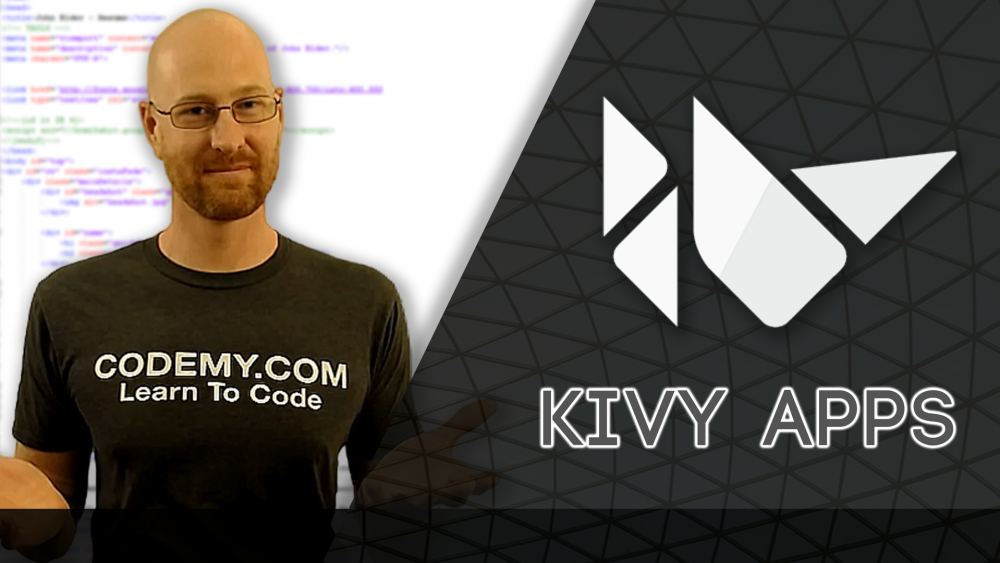



Add comment