In this video I’ll show you how to add pagination to your data table with KivyMD and Python.
Pagination for datatables is incredibly important, and using pagination with kivymd is very easy. I’ll show you how to do it in this video. We’ll also look at customizing the pagination by number of rows, position, and color…sort of…
#kivy #codemy
Python Code: table2.py
GitHub Code: table2.py
from kivy.lang import Builder
from kivymd.app import MDApp
from kivymd.uix.screen import Screen
from kivymd.uix.datatables import MDDataTable
from kivy.metrics import dp
# Display Pixles
class MainApp(MDApp):
def build(self):
# Define Screen
screen = Screen()
# Define Table
table = MDDataTable(
pos_hint = {'center_x': 0.5, 'center_y': 0.5},
size_hint =(0.9, 0.6),
check = True,
use_pagination = True,
rows_num = 3,
pagination_menu_height = '240dp',
pagination_menu_pos = "auto",
background_color = [1,0,0,.5],
column_data = [
("First Name", dp(30)),
("Last Name", dp(30)),
("Email Address", dp(30)),
("Phone Number", dp(30))
],
row_data = [
("John", "Elder", "[email protected]", "(123) 456-7891"),
("Mary", "Elder", "[email protected]", "(123) 456-1123"),
("John", "Elder", "[email protected]", "(123) 456-7891"),
("Mary", "Elder", "[email protected]", "(123) 456-1123"),
("John", "Elder", "[email protected]", "(123) 456-7891"),
("Mary", "Elder", "[email protected]", "(123) 456-1123"),
("John", "Elder", "[email protected]", "(123) 456-7891"),
("Mary", "Elder", "[email protected]", "(123) 456-1123"),
("John", "Elder", "[email protected]", "(123) 456-7891"),
("Mary", "Elder", "[email protected]", "(123) 456-1123"),
("John", "Elder", "[email protected]", "(123) 456-7891"),
("Mary", "Elder", "[email protected]", "(123) 456-1123"),
("John", "Elder", "[email protected]", "(123) 456-7891"),
("Mary", "Elder", "[email protected]", "(123) 456-1123"),
("John", "Elder", "[email protected]", "(123) 456-7891"),
("Mary", "Elder", "[email protected]", "(123) 456-1123"),
("John", "Elder", "[email protected]", "(123) 456-7891"),
("Mary", "Elder", "[email protected]", "(123) 456-1123"),
("John", "Elder", "[email protected]", "(123) 456-7891"),
("Mary", "Elder", "[email protected]", "(123) 456-1123"),
("John", "Elder", "[email protected]", "(123) 456-7891"),
("Mary", "Elder", "[email protected]", "(123) 456-1123"),
("John", "Elder", "[email protected]", "(123) 456-7891"),
("Mary", "Elder", "[email protected]", "(123) 456-1123"),
("John", "Elder", "[email protected]", "(123) 456-7891"),
("Mary", "Elder", "[email protected]", "(123) 456-1123"),
("John", "Elder", "[email protected]", "(123) 456-7891"),
("Mary", "Elder", "[email protected]", "(123) 456-1123"),
("John", "Elder", "[email protected]", "(123) 456-7891"),
("Mary", "Elder", "[email protected]", "(123) 456-1123"),
]
)
# Bind the table
table.bind(on_check_press=self.checked)
table.bind(on_row_press=self.row_checked)
self.theme_cls.theme_style = "Light"
self.theme_cls.primary_palette = "BlueGray"
#return Builder.load_file('table.kv')
# Add table widget to screen
screen.add_widget(table)
return screen
# Function for check presses
def checked(self, instance_table, current_row):
print(instance_table, current_row)
# Function for row presses
def row_checked(self, instance_table, instance_row):
print(instance_table, instance_row)
MainApp().run()

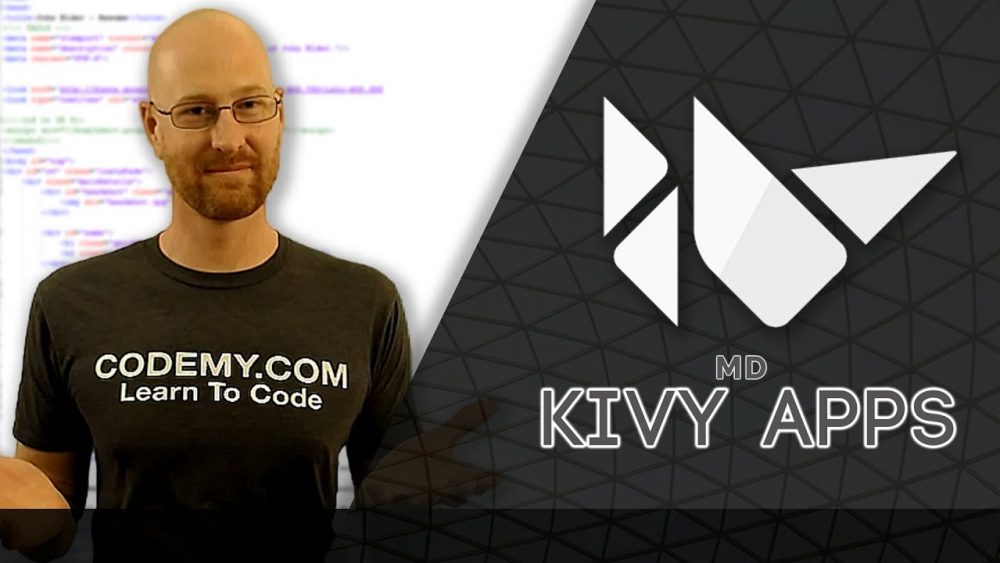



Add comment