In this video we’ll start to look at building GUI apps with Python and Kivy by installing Kivy for Windows.
*NOTE: if you have trouble installing with Python 3.8 or above, try this instead:
pip install kivy==2.0.0rc2
(The current version of Kivy works on Python 3.7 and below)
Kivy is a great cross-platform GUI app building framework for Python. In this playlist I’ll teach you everything you need to build awesome GUI apps for Python and Kivy
Code:
import kivy from kivy.app import App from kivy.uix.label import Label class MyApp(App): def build(self): return Label(text="Hello World", font_size=72) if __name__ == '__main__': MyApp().run()

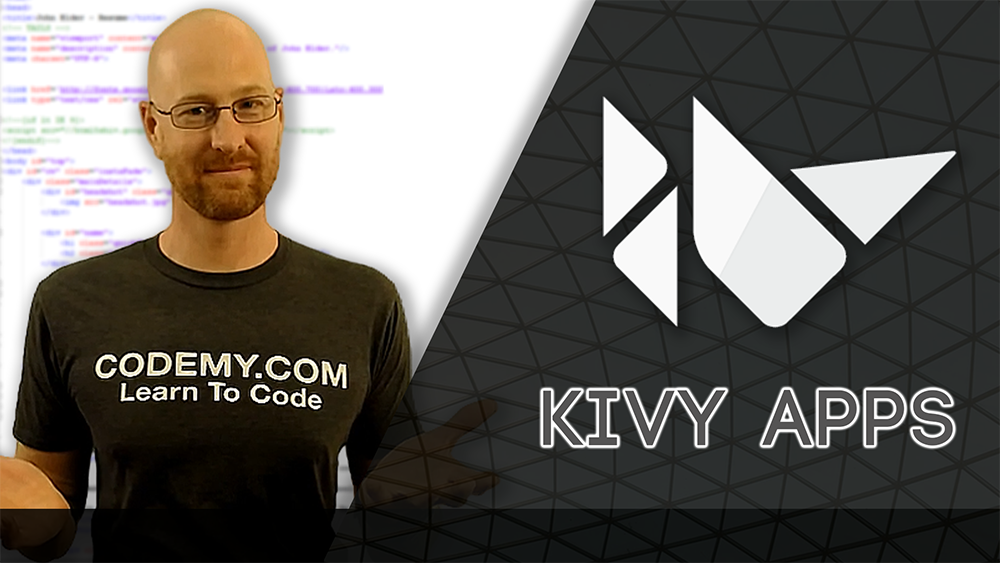



Add comment