In this video I’ll show you how to add images to your Kivy app.
Using images with Kivy is pretty simple. We just create an image tag in our .kv language file and set the source to wherever the image is sitting on our computer.
We’ll also look at using “allow_stretch” and “keep_ratio” to change the size of our image to stretch or not.
Python Code: images.py
GitHub Code: images.py
from kivy.app import App
from kivy.uix.widget import Widget
from kivy.properties import ObjectProperty
from kivy.lang import Builder
from kivy.core.window import Window
#from kivy.uix.image import Image
# Designate Our .kv design file
Builder.load_file('images.kv')
class MyLayout(Widget):
pass
class AwesomeApp(App):
def build(self):
Window.clearcolor = (1,1,1,1)
return MyLayout()
if __name__ == '__main__':
AwesomeApp().run()
Kivy Design Code: images.kv
GitHub Code: images.kv
<MyLayout> BoxLayout: orientation: "vertical" size: root.width, root.height #padding: 50 #spacing: 20 Image: source: 'images/aspen.png' allow_stretch: True keep_ratio: True #Button: # text: "Hello World!"

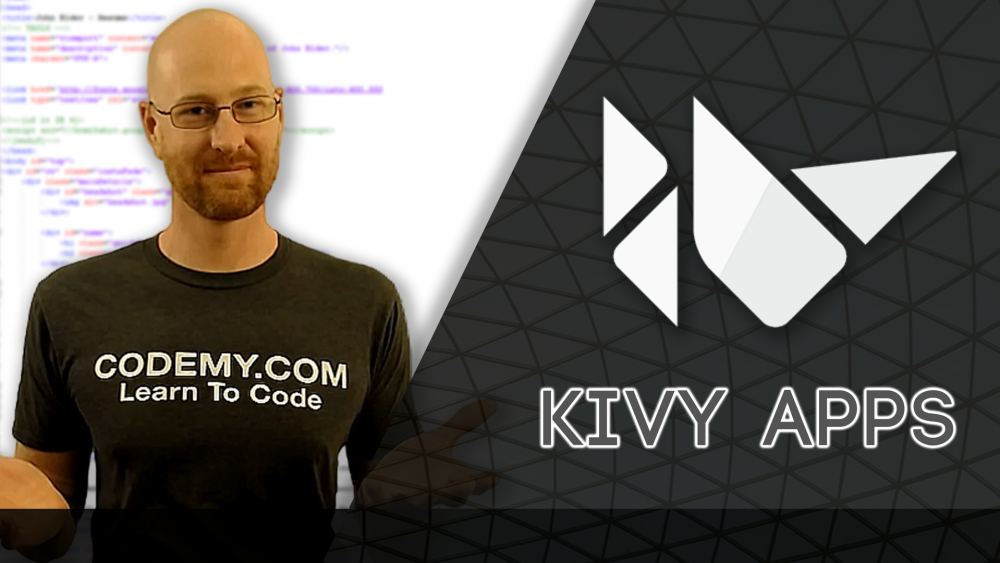



Add comment